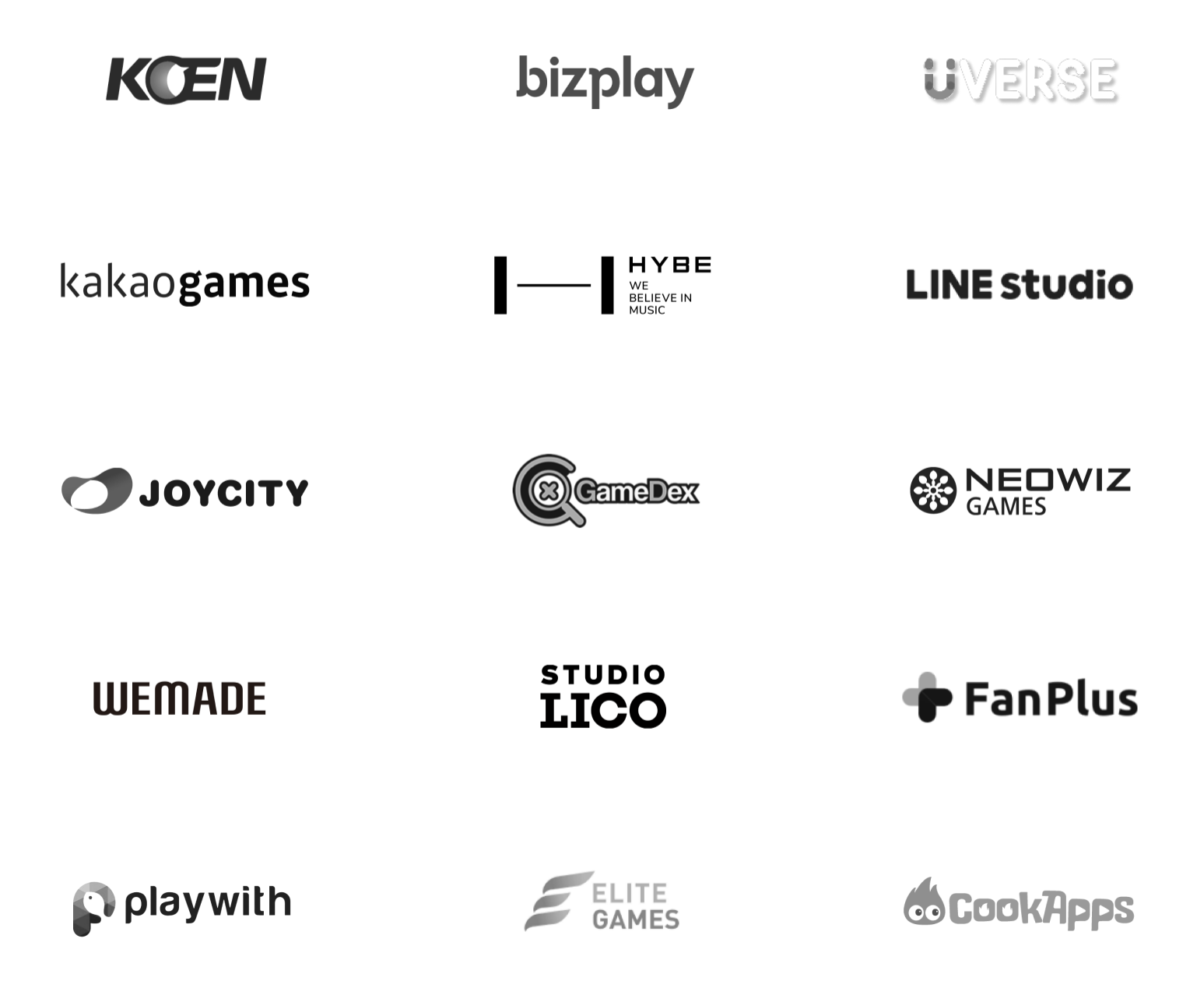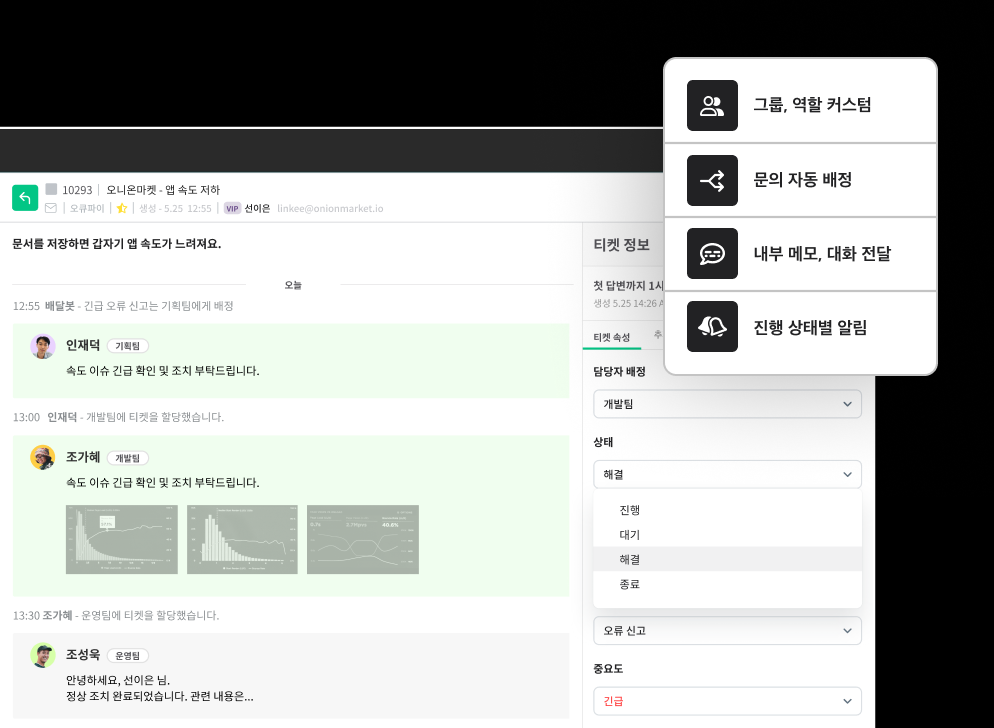클릭 몇 번으로 만드는 고객센터
오큐파이로 빠르고 쉽게 고객센터를 만들고 고객에게 더 나은 경험을 제공하세요.

반복 문의로 저하되는
상담 품질을 개선하고 싶다면
답은 정확한 문제해결과 의사소통에 있습니다. 오큐파이가 제공하는 툴을 사용하면 쉬워집니다.
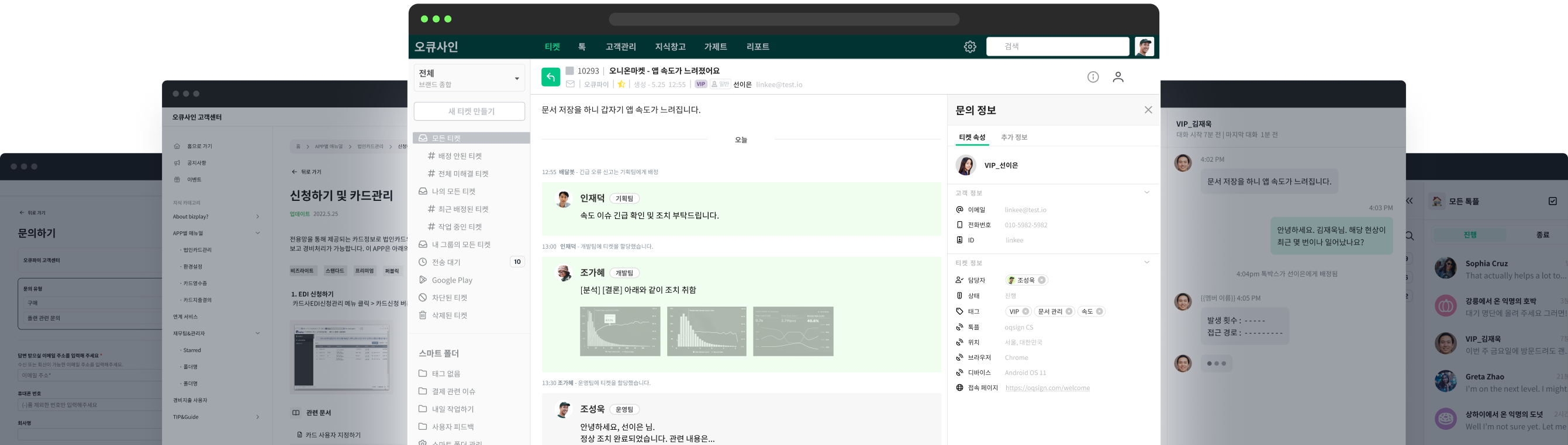
가이드 문서 접근성을 높여요
문의의 핵심을 주고 받으세요
번거로운 작업은 오큐파이가 대신 해드려요
IT 솔루션, 엔터테인먼트에서는
오큐파이로 철저하게 문제 관리 중